Crestron Zūm Wired
Crestron Zūm Wired is a locally integrated lighting control system with various global control options. Zūm rooms are self-contained control units with primary logic occurring at the room level. Central control systems offer scheduling and management. ShowRunnerCLC™ provides a number of integrations options that allow the designer to optimize the solution design.
*** Specifications are preliminary, the Zūm wired ZUM-FLOOR-HUB has not been released ***
Integration Options
- ShowRunnerCLC™ Total Control - The most comprehensive option. Allows seamless integration of Zūm and non-Zūm Crestron lighting control products. Extensive feature set allows centralized control and management of Zūm rooms. Advanced scheduler provides more flexibility to the facility operator. This solution replaces the ZUM-FLOOR-HUB in the system design.
- ShowRunnerCLC™ + ZUM-FLOOR-HUB - Provides limited scene recall and room status for Zūm rooms paired with the Floor Hub. ShowRunnerCLC™ can export its own areas to the Floor Hub.
Feature Matrix
| Feature | ShowRunnerCLC™ Total Control | ShowRunnerCLC™ (External Room Export) + ZUM-FLOOR-HUB4 (Mirror Driver) | ZUM-FLOOR-HUB4 Only | Zūm iOS/Android Setup App* |
|---|---|---|---|---|
| Hardware Requirements | ||||
| Requires ZUMNET JBox | Y | Y | Y | N |
| Requires 3 or 4-Series Control System | Y | Y | N | N/A |
| Requires Physical Presence in Room to Change Scenes | N | TBD | TBD | Y |
| Maximum Rooms | TBD | 1000 | 1000 | N/A |
| User Interfaces | ||||
| Web Browser | Crestron SmartGraphics XPanel | ShowRunnerCLC™ - Crestron SmartGraphics XPanel/HTML5 UI ZUM-FLOOR-HUB - HTML5 UI | HTML5 UI | N |
| iOS/Android | Y, Crestron App (Paid Upgrade) or HTML5 UI (Device Web Browser) | Y, Crestron App (Paid Upgrade), Limited Features for Zūm Rooms | N | Y* |
| Touchscreens (Crestron TSW series) | Y | Y, Limited Features for Zūm Rooms | N | N |
| Features | ||||
| Scene Recall | Y | Y | Y | Y |
| Override Fade Time for Scene Recall | Y | TBD | TBD | TBD |
| Scene Save | Y | TBD | TBD | Y |
| Load Control | Y | TBD | TBD | Y |
| Demand Response | Y | Y, separate triggers for ShowRunnerCLC™ and ZUM-FLOOR-HUB required | Y | N |
| Enable/Disable Occupancy | Y | Y, from Floor Hub | Y | Y |
| Override Occupancy Logic | Y | TBD | TBD | N |
| Override | Y | Scene Recall only via ShowRunner | TBD | N/A |
| Plug Load On/Off | Y | Y | Y | By Hardware |
| Integration with Non-Zūm Crestron Hardware | Y | N | N | N |
| Custom Zūm Keypad Programming | Y | TBD | TBD | Y, within the limits of the hardware |
| New Feature Release Cycle | Aggressive | ShowRunnerCLC™: Aggressive Floor Hub: 6-12 months | 6-12 months | 6-12 months |
| Room Organization | Organize According to Defined Nodes, multiple levels | ShowRunnerCLC™: See ShowRunnerCLC™ Total Control Floor Hub: Category/Room | Category/Room | N/A |
| Room Discovery | Automatic Discovery of ZUMNET and ZUMLINK devices (Pending) | ShowRunnerCLC™: Automatic discovery (Pending) Floor Hub: Map Mirrored Rooms to ShowRunnerCLC™ and Discovery External Rooms | Automatic Discovery of ZUMNET and ZUMLINK devices | N/A |
| Network Topology |
| Single Handoff to LAN w/ Control Subnet. ShowRunnerCLC™ can be on LAN or Control Subnet | Single Handoff to LAN w/ Control Subnet | N/A |
| Network Addressing |
| Control Subnet | Control Subnet | N/A |
| Firmware Updates | PUF Tool Automatic Support on Roadmap | ShowRunnerCLC™: PUF Tool Floor Hub: Automatic, Internet Connection Required | Automatic, Internet Connection Required | N/A |
| Floorplans | Y | ShowRunnerCLC™: Y Floor Hub: N | N | N/A |
| Calendar/Scheduling | ||||
| Logic Type | Event Driven Profile Support (Under Development) | ShowRunnerCLC™: Event Driven Floor Hub: Pattern assigned to Category | Pattern assigned to Category | N/A |
| Astronomical Clock | Y | Y, Per Category | Y, Per Category | N/A |
| Holidays | Pattern | ShowRunnerCLC™: Pattern Floor Hub: Hard Coded | Hard Coded | N/A |
| Custom Patterns | Y, Advanced Scheduler License | ShowRunnerCLC™: Y, Advanced Scheduler License Floor Hub: N | N | N/A |
| Integrations | ||||
| A/V Integration: API | Y | ShowRunnerCLC™: Y Floor Hub: Limited | Limited | N/A |
| A/V Integration: Crestron EISC | Y | ShowRunnerCLC™: Y Floor Hub: N | N | N/A |
| A/V Integration: RS-232 | Y | ShowRunnerCLC™: Y | TBD | N/A |
| BACNET | Y, SHOWRUNNER™ and Crestron Licenses Needed | ShowRunnerCLC™: ShowRunnerCLC™ and Crestron Licenses Needed | Y | N/A |
| BACNET Features | Per Area Status: System: * More Features added upon request | ShowRunnerCLC™: See list for ShowRunnerCLC™ Total Control | Per Room Status: | N/A |
| BACNET Settings Scope (What Points are Exposed) | Per Area | ShowRunnerCLC™: Per Area | Global | N/A |
| BACNET Points Supported | Depends on Crestron License and Hardware | ShowRunnerCLC™: Depends on Crestron License and Hardware Floor Hub: 1000 | 1000 | N/A |
| Crestron Fusion | Y | ShowRunnerCLC™: Y | N | N/A |
| Export to Zūm Floor Hub | Y, Licensed | ShowRunnerCLC™: Y, Licensed | N/A | N/A |
| GLPAC | Y | ShowRunnerCLC™: Y Floor Hub: Via ShowRunnerCLC™ | N | N/A |
| System to System Link | Y | ShowRunnerCLC™: Y | N | N/A |
| Minimum ZUM-NET Firmware | CNET Mode: ZUM-WIRED 1.02.10 puf | ShowRunnerCLC™: TBD | See Crestron, expected to be v1.01 | See Crestron, expected to be v1.01 |
| Minimum SHOWRUNNER™ Version | CNET Mode: 3.016 | N/A | N/A | N/A |
| ZWMS (Zum Wired Master/Slave Mode) | MASTER | Same as Floor Hub | MASTER | MASTER or SLAVE |
| ZWMODE | CNET or ZUM (ZUM Support Pending official release from Crestron) | Same as Floor Hub | ZUM | ZUM |
Caveats
- Consult Chief Integrations to verify sequence of operations if there are any concerns.
- Additional caveats:
Occupancy status is not reported to ShowRunner when ZUMNET/ZUMLINK JBOXs come online. This has been acknowledged as a bug by Crestron in firmware v1.001.054 and v1.00.009 and is pending a fix from Crestron.Fixed in 1.02.010 firmware and Device Database 200.150.002, ShowRunner 3.016 has been updated with these fixes from Crestron.Raw Occupancy reporting does not work. A delay of 5 seconds to 5 minutes between sensor vacancy and reported vacancy to ShowRunner. ShowRunner attempts to set 30 seconds (v3.003 to v3.009) or 5 seconds (v3.010 and later) but it is not always honored. This has been acknowledged as a bug by Crestron in firmware v1.001.054 and v1.00.009 and is pending a fix from Crestron.Fixed in 1.02.010 firmware and Device Database 200.150.002, ShowRunner 3.016 has been updated with these fixes from Crestron.- Cresnet Discovery is not working on ZUMNET-JBOXs. Crestron has acknowledged a fix has been sent to QE. Discovery must be fixed before ShowRunner can auto-discover hardware.
FAQ:
- I want to have a single connection to the building and have all of my Crestron devices on the Control Subnet (same topology as a ZUM-FLOOR-HUB) and use ShowRunner™ Total Control?
Use a CP4N in lieu of the ZUM-FLOOR-HUB. A DIN-AP4 is not required. Crestron can supply a DIN-EN-6X18 with CEN-SW-POE-16 and CP4N racked in a 2RU mount plus 3 DIN rails. See Design Details. - Do I need a Crestron BACnet license when using ShowRunner for BACnet integration?
If over 50 BACnet points are needed then a license (SW-3SERIES-BACNET-50+) will be needed for each Crestron processor that will provide BACnet points to the BMS.
Topologies
ShowRunnerCLC™ Total Control (Control Subnet or Flat)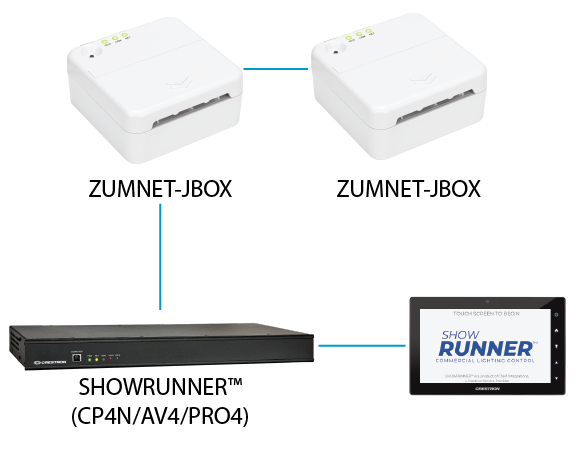

ShowRunnerCLC™ (External Room Export) + ZUM-FLOOR-HUB (Mirror Driver)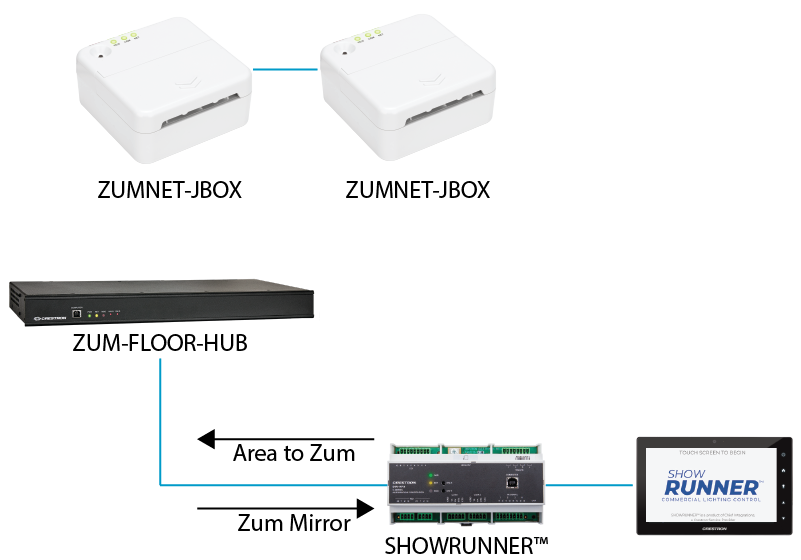
ZUM-FLOOR-HUB Only