ShowRunnerCLC™ Keypad Types
The ShowRunnerCLC™ program includes several pre-built keypad types suitable for a wide variety of applications. In addition to standard keypad types, ShowRunnerCLC™ supports custom "X-Type" keypad configurations. Custom keypads can be configured from the ShowRunnerHUB™ Web Interface, or they can be manually added to the config and enabled using the XPanel Touchscreen interface.
Cameo Keypads
Wired and wireless Cameo keypads are fully supported by ShowRunnerCLC™ with both built-in and customizable keypad types.
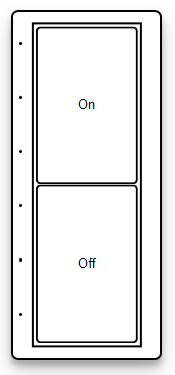 | Cameo A-Type | Button Functions | |||
| 2-Button, area On/Off keypad | Button | Label | Press | ||
| 1 | On | Area On | |||
| 2 | Off | Area Off | |||
| Supported Features | |||||
| DisableOff LinkedAreaIds | |||||
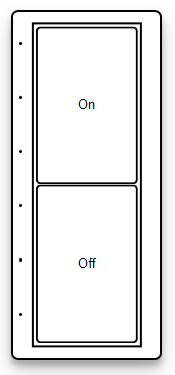 | Cameo AfterHours | Button Functions | |||
| 2-Button, area On/Off keypad with timeout | Button | Label | Press | ||
| 1 | On | Area On w/timeout | |||
| 2 | Off | Area Off | |||
| Supported Features | |||||
| DisableOff LinkedAreaIds | |||||
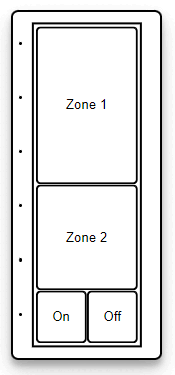 | AZ-Type | Button Functions | |||
| Variable 4 to 8-button Load Toggle/Dim keypad with All On/Off (automatically selects layout based on number of loads in area) | Button | Label | Press | Hold | |
| 1-7 | Zone # | Toggle Load # | Cycle Raise/Lower Load # | ||
| 8 | On | All Loads On | All Loads Raise | ||
| 9 | Off | All Loads Off | All Loads Lower | ||
| Supported Features | |||||
| DirectLoadIds (2-6 loads) DisableOff (v3.002 or later) FlipRaiseLower (v3.002 or later) | |||||
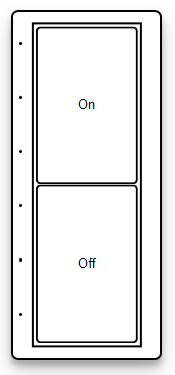 | Cameo B-Type | Button Functions | |||
| 2-Button, area On/Off keypad with hold to Raise/Lower | Button | Label | Press | Hold | |
| 1 | On | Area On | Area Raise | ||
| 2 | Off | Area Off | Area Lower | ||
| Supported Features | |||||
| DirectLoadIds DisableOff | |||||
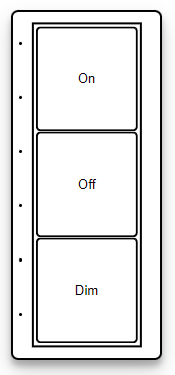 | Cameo C-Type | Button Functions | |||
| 3-Button On/Off/Dim keypad | Button | Label | Press | Hold | |
| 1 | On | Area On | n/a | ||
| 2 | Off | Area Off | n/a | ||
| 3 | Dim | n/a | Cycle Raise/Lower | ||
| Supported Features | |||||
| DisableOff | |||||
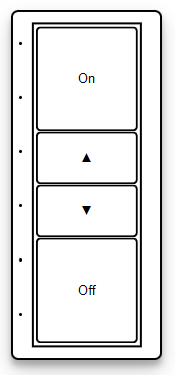 | Cameo D-Type | Button Functions | |||
| 4-Button On/Off, Raise/Lower keypad | Button | Label | Press | Hold | |
| 1 | On | Area On | n/a | ||
| 2 | ▲ | n/a | Area Raise | ||
| 3 | ▼ | n/a | Area Lower | ||
| Supported Features | 4 | Off | Area Off | n/a | |
| DirectLoadIds (1 load) DisableOff | |||||
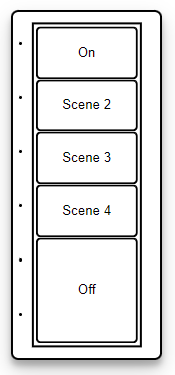 | Cameo E-Type | Button Functions | |||
| 5-Button On/Off/Scene keypad | Button | Label | Press | ||
| 1 | On | Area On | |||
| 2 | Scene 2 | Recall Scene 2 | |||
| 3 | Scene 3 | Recall Scene 3 | |||
| Supported Features | 4 | Scene 4 | Recall Scene 4 | ||
| DisableOff | 5 | Off | Area Off | ||
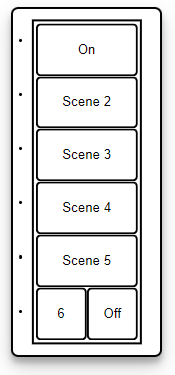 | Cameo E7-Type | Button Functions | |||
| 7-Button On/Off/Scene keypad | Button | Label | Press | ||
| 1 | On | Area On | |||
| 2 | Scene 2 | Recall Scene 2 | |||
| 3 | Scene 3 | Recall Scene 3 | |||
| Supported Features | 4 | Scene 4 | Recall Scene 4 | ||
| DisableOff | 5 | Scene 5 | Recall Scene 5 | ||
| 6 | 6 | Recall Scene 6 | |||
| 7 | Off | Area Off | |||
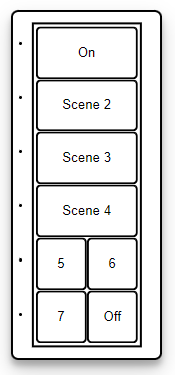 | Cameo E8-Type | Button Functions | |||
| 8-Button On/Off/Scene keypad | Button | Label | Press | ||
| 1 | On | Area On | |||
| 2 | Scene 2 | Recall Scene 2 | |||
| 3 | Scene 3 | Recall Scene 3 | |||
| Supported Features | 4 | Scene 4 | Recall Scene 4 | ||
| DisableOff | 5 | 5 | Recall Scene 5 | ||
| 6 | 6 | Recall Scene 6 | |||
| 7 | 7 | Recall Scene 7 | |||
| 8 | Off | Area Off | |||
 | Cameo F-Type | Button Functions | |||
| 7-Button On/Off/Scene/Raise/Lower keypad | Button | Label | Press | Hold | |
| 1 | On | Area On | n/a | ||
| 2 | Scene 2 | Recall Scene 2 | n/a | ||
| 3 | Scene 3 | Recall Scene 3 | n/a | ||
| Supported Features | 4 | Scene 4 | Recall Scene 4 | n/a | |
| DirectLoadIds DisableOff FlipRaiseLower | 5 | Off | Area Off | n/a | |
| 6 | ▲ | n/a | Area Raise | ||
| 7 | ▼ | n/a | Area Lower | ||
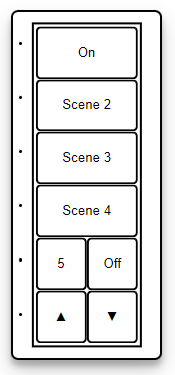 | Cameo F8-Type | Button Functions | |||
| 8-Button On/Off/Scene/Raise/Lower keypad | Button | Label | Press | Hold | |
| 1 | On | Area On | n/a | ||
| 2 | Scene 2 | Recall Scene 2 | n/a | ||
| 3 | Scene 3 | Recall Scene 3 | n/a | ||
| Supported Features | 4 | Scene 4 | Recall Scene 4 | n/a | |
| DisableOff FlipRaiseLower | 5 | 5 | Off | n/a | |
| 6 | Off | Area Off | n/a | ||
| 7 | ▲ | n/a | Area Raise | ||
| 8 | ▼ | n/a | Area Lower | ||
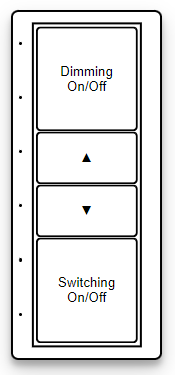 | Cameo G-Type | Button Functions | |||
| 4-Button Toggle Load by Type, Raise/Lower keypad | Button | Label | Press | Hold | |
| 1 | Dimming On/Off | Toggle dimmable loads on/off | n/a | ||
| 2 | ▲ | n/a | Area Raise | ||
| 3 | ▼ | n/a | Area Lower | ||
| Supported Features | 4 | Switching On/Off | Toggle switched loads on/off | n/a | |
| n/a | |||||
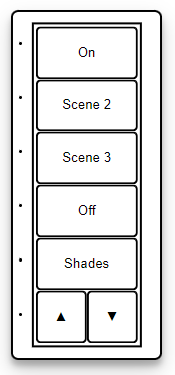 | Cameo H-Type | Button Functions | |||
| 7-Button Area On/Off/Scene/Raise/Lower keypad with Shade Control | Button | Label | Press | Hold | |
| 1 | On | Area On | n/a | ||
| 2 | Scene 2 | Recall Scene 2 | n/a | ||
| 3 | Scene 3 | Recall Scene 3 | n/a | ||
| Supported Features | 4 | Off | Area Off | n/a | |
| DisableOff FlipRaiseLower | 5 | Shades | Raise/Lower affects shades for 5s | ||
| 6 | ▲ | n/a | Raise | ||
| 7 | ▼ | n/a | Lower | ||
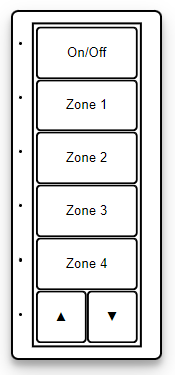 | Cameo N-Type | Button Functions | |||
| 7-Button Area/Load Toggle, Area Raise/Lower keypad | Button | Label | Press | Hold | |
| 1 | On/Off | Toggle Area On/Off | n/a | ||
| 2 | Zone 1 | Load 1 On | Load 1 Off | ||
| 3 | Zone 2 | Load 2 On | Load 2 Off | ||
| Supported Features | 4 | Zone 3 | Load 3 On | Load 3 Off | |
| DirectLoadIds (4 loads) DisableOff (v3.002 or later) FlipRaiseLower (v2.210 or later) | 5 | Zone 4 | Load 4 On | Load 4 Off | |
| 6 | ▲ | n/a | Area Raise | ||
| 7 | ▼ | n/a | Area Lower | ||
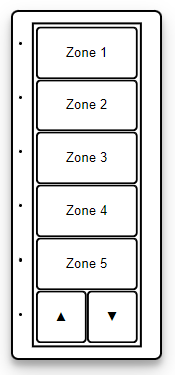 | Cameo N5-Type | Button Functions | |||
| 7-Button Load Toggle, Area Raise/Lower keypad | Button | Label | Press | Hold | |
| 1 | Zone 1 | Load 1 On | Load 1 Off | ||
| 2 | Zone 2 | Load 2 On | Load 2 Off | ||
| 3 | Zone 3 | Load 3 On | Load 3 Off | ||
| Supported Features | 4 | Zone 4 | Load 4 On | Load 4 Off | |
| DirectLoadIds (5 loads) DisableOff (v3.002 or later) FlipRaiseLower (v2.210 or later) | 5 | Zone 5 | Load 5 On | Load 5 Off | |
| 6 | ▲ | n/a | Area Raise | ||
| 7 | ▼ | n/a | Area Lower | ||
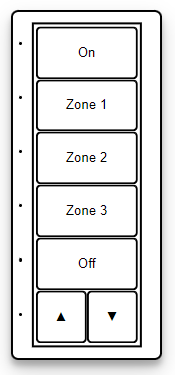 | Cameo NOFF-Type | Button Functions | |||
| 7-Button Load Toggle, Area On/Off/Raise/Lower keypad | Button | Label | Press | Hold | |
| 1 | On | Area On | n/a | ||
| 2 | Zone 1 | Load 1 On | Load 1 Off | ||
| 3 | Zone 2 | Load 2 On | Load 2 Off | ||
| Supported Features | 4 | Zone 3 | Load 3 On | Load 3 Off | |
| DirectLoadIds (3 loads) DisableOff (v2.210 or later) FlipRaiseLower (v2.210 or later) | 5 | Off | Area Off | n/a | |
| 6 | ▲ | n/a | Area Raise | ||
| 7 | ▼ | n/a | Area Lower | ||
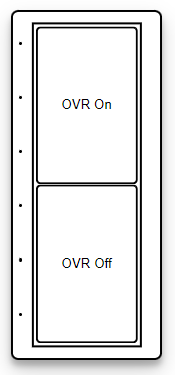 | Cameo OVR-Type | Button Functions | |||
| 2-Button, area override keypad | Button | Label | Press | ||
| 1 | OVR On | Enable Area Override | |||
| 2 | OVR Off | Disable Area Override | |||
| Supported Features | |||||
| ControllerIds DisableOff (v2.210 or later) | |||||
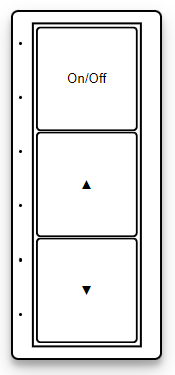 | Cameo T-Type | Button Functions | |||
| 3-Button Area or Load Toggle with Raise/Lower | Button | Label | Press | Hold | |
| 1 | On/Off | Area or Load Toggle On/Off | n/a | ||
| 2 | ▲ | n/a | Area or Load Raise | ||
| 3 | ▼ | n/a | Area or Load Lower | ||
| Supported Features | |||||
| DirectLoadIds (1 load) | |||||
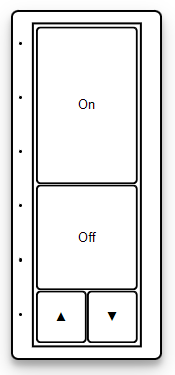 | Cameo W-Type | Button Functions | |||
| 4-Button Last Level/Off/Raise/Lower keypad | Button | Label | Press | Hold | |
| 1 | On | Recall Last Levels | n/a | ||
| 2 | Off | Area Off | n/a | ||
| 3 | ▲ | n/a | Area Raise | ||
| Supported Features | 4 | ▼ | n/a | Area Lower | |
| DirectLoadIds (1 load) DisableOff FlipRaiseLower | |||||
Horizon Keypads
Wired and wireless Horizon keypads are fully supported by showrunner™ with both built-in and customizable keypad types.
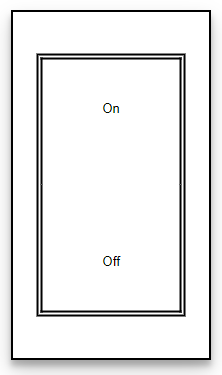 | Horizon A-Type | Button Functions | |||
| 2-Button, area On/Off keypad | Button | Label | Press | ||
| 1 | On | Area On | |||
| 2 | Off | Area Off | |||
| Supported Features | |||||
| DisableOff LinkedAreaIds | |||||
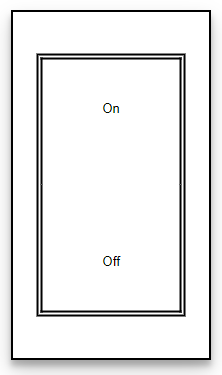 | Horizon AfterHours | Button Functions | |||
| 2-Button, area On/Off keypad with timeout | Button | Label | Press | ||
| 1 | On | Area On w/timeout | |||
| 2 | Off | Area Off | |||
| Supported Features | |||||
| DisableOff LinkedAreaIds | |||||
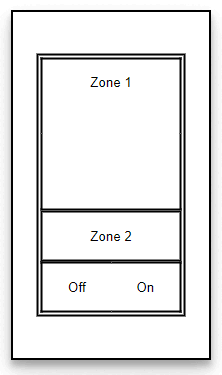 | Horizon AZ-Type | Button Functions | |||
| Variable 4 to 8-button Load Toggle/Dim keypad with All On/Off (automatically selects layout based on number of loads in area) | Button | Label | Press | Hold | |
| 1-8 | Zone # | Toggle Load # | Cycle Raise/Lower Load # | ||
| 9 | Off | All Loads Off | All Loads Lower | ||
| 10 | On | All Loads On | All Loads Raise | ||
| Supported Features | |||||
| DirectLoadIds (2-8 loads) DisableOff (v3.002 or later) FlipRaiseLower (v3.002 or later) | |||||
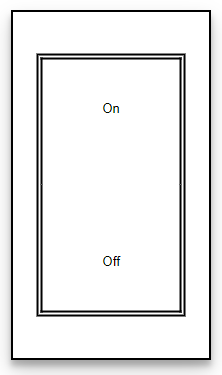 | Horizon B-Type | Button Functions | |||
| 2-Button, area On/Off keypad with hold to Raise/Lower | Button | Label | Press | Hold | |
| 1 | On | Area On | Area Raise | ||
| 2 | Off | Area Off | Area Lower | ||
| Supported Features | |||||
| DirectLoadIds DisableOff | |||||
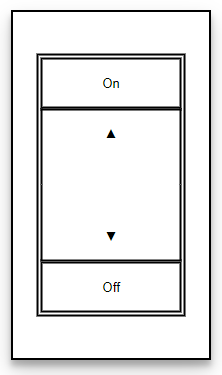 | Horizon D-Type | Button Functions | |||
| 4-Button On/Off, Raise/Lower keypad | Button | Label | Press | Hold | |
| 1 | On | Area On | n/a | ||
| 2 | ▲ | n/a | Area Raise | ||
| 3 | ▼ | n/a | Area Lower | ||
| Supported Features | 4 | Off | Area Off | n/a | |
| DirectLoadIds (1 load) DisableOff | |||||
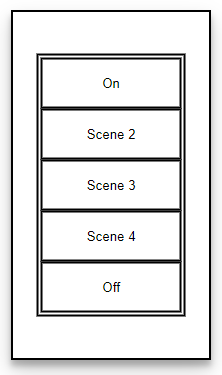 | Horizon E-Type | Button Functions | |||
| 5-Button On/Off/Scene keypad | Button | Label | Press | ||
| 1 | On | Area On | |||
| 2 | Scene 2 | Recall Scene 2 | |||
| 3 | Scene 3 | Recall Scene 3 | |||
| Supported Features | 4 | Scene 4 | Recall Scene 4 | ||
| DisableOff | 5 | Off | Area Off | ||
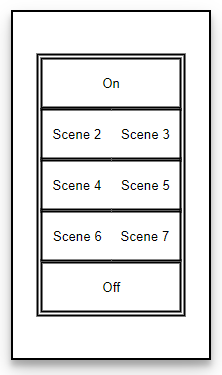 | Horizon E8-Type | Button Functions | |||
| 8-Button On/Off/Scene keypad | Button | Label | Press | ||
| 1 | On | Area On | |||
| 2 | Scene 2 | Recall Scene 2 | |||
| 3 | Scene 3 | Recall Scene 3 | |||
| Supported Features | 4 | Scene 4 | Recall Scene 4 | ||
| DisableOff | 5 | Scene 5 | Recall Scene 5 | ||
| 6 | Scene 6 | Recall Scene 6 | |||
| 7 | Scene 7 | Recall Scene 7 | |||
| 8 | Off | Area Off | |||
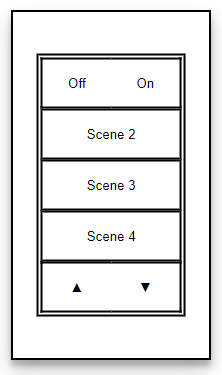 | Horizon F-Type | Button Functions | |||
| 7-Button On/Off/Scene/Raise/Lower keypad | Button | Label | Press | Hold | |
| 1 | Off | Area Off | n/a | ||
| 2 | On | Area On | n/a | ||
| 3 | Scene 2 | Recall Scene 2 | n/a | ||
| Supported Features | 4 | Scene 3 | Recall Scene 3 | n/a | |
| DirectLoadIds DisableOff FlipRaiseLower | 5 | Scene 4 | Recall Scene 4 | n/a | |
| 6 | ▲ | n/a | Area Raise | ||
| 7 | ▼ | n/a | Area Lower | ||
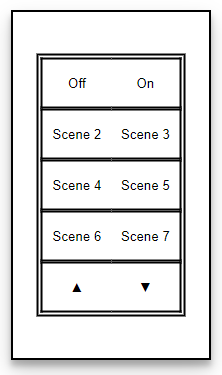 | Horizon F8-Type | Button Functions | |||
| 10-Button On/Off/Scene/Raise/Lower keypad | Button | Label | Press | Hold | |
| 1 | Off | Area Off | n/a | ||
| 2 | On | Area On | n/a | ||
| 3-8 | Scene # | Recall Scene # | n/a | ||
| Supported Features | 9 | ▲ | n/a | Area Raise | |
| DisableOff FlipRaiseLower | 10 | ▼ | n/a | Area Lower | |
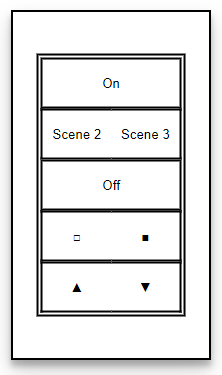 | Horizon H-Type | Button Functions | |||
| 8-Button Area On/Off/Scene/Raise/Lower keypad with Shade Raise/Lower | Button | Label | Press | Hold | |
| 1 | On | Area On | n/a | ||
| 2 | Scene 2 | Recall Scene 2 | n/a | ||
| 3 | Scene 3 | Recall Scene 3 | n/a | ||
| Supported Features | 4 | Off | Area Off | n/a | |
| DisableOff FlipRaiseLower | 5 | □ | n/a | Shade Open | |
| 6 | ■ | n/a | Shade Close | ||
| 7 | ▲ | n/a | Area Raise | ||
| 8 | ▼ | n/a | Area Lower | ||
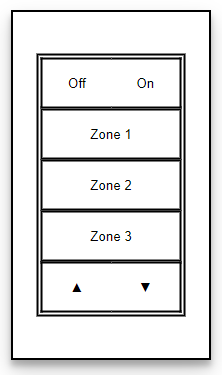 | Horizon N-Type | Button Functions | |||
| 7-Button Area/Load Toggle, Area Raise/Lower keypad | Button | Label | Press | Hold | |
| 1 | On/Off | Toggle Area On/Off | n/a | ||
| 2 | Zone 1 | Load 1 On | Load 1 Off | ||
| 3 | Zone 2 | Load 2 On | Load 2 Off | ||
| Supported Features | 4 | Zone 3 | Load 3 On | Load 3 Off | |
| DirectLoadIds (3 loads) DisableOff (v3.002 or later) FlipRaiseLower (v2.210 or later) | 5 | ▲ | n/a | Area Raise | |
| 6 | ▼ | n/a | Area Lower | ||
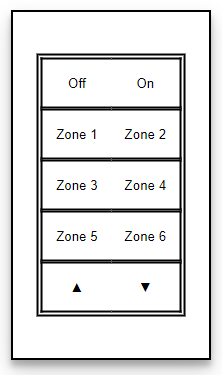 | Horizon N5-Type | Button Functions | |||
| 10-Button Load Toggle, Area Raise/Lower keypad | Button | Label | Press | Hold | |
| 1 | Off | Area Off | n/a | ||
| 2 | On | Area On | n/a | ||
| 3-8 | Zone # | Load # On | Load # Off | ||
| Supported Features | 9 | ▲ | n/a | Area Raise | |
| DirectLoadIds (6 loads) DisableOff (v3.002 or later) FlipRaiseLower (v2.210 or later) | 10 | ▼ | n/a | Area Lower | |
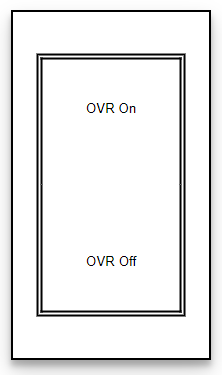 | Horizon OVR-Type | Button Functions | |||
| 2-Button, area override keypad | Button | Label | Press | ||
| 1 | OVR On | Enable Area Override | |||
| 2 | OVR Off | Disable Area Override | |||
| Supported Features | |||||
| ControllerIds DisableOff (v2.210 or later) | |||||
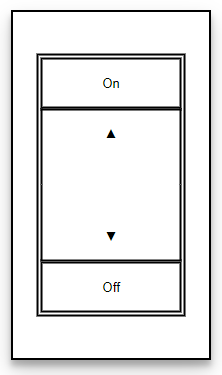 | Horizon W-Type | Button Functions | |||
| 4-Button Last Level/Off/Raise/Lower keypad | Button | Label | Press | Hold | |
| 1 | On | Recall Last Levels | n/a | ||
| 2 | ▲ | n/a | Area Raise | ||
| 3 | ▼ | n/a | Area Lower | ||
| Supported Features | 4 | Off | Area Off | n/a | |
| DirectLoadIds (1 load) DisableOff FlipRaiseLower | |||||
GLPPA-KP Keypads
Due to firmware limitations, showrunner™ is only able to customize the functionality for GLPPA-KP model keypads. GLPPA-KP1, GLPPA-KP2, GLPPA-KP3, and GLPPA-KP4 keypads cannot be modified.
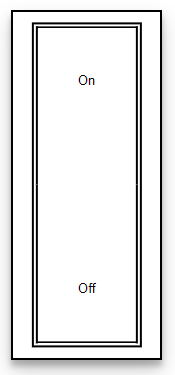 | GLPPA A-Type | Button Functions | |||
| 2-Button, area On/Off keypad | Button | Label | Press | ||
| 1 | On | Area On | |||
| 2 | Off | Area Off | |||
| Supported Features | |||||
| DisableOff LinkedAreaIds | |||||
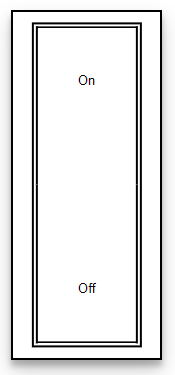 | GLPPA AfterHours | Button Functions | |||
| 2-Button, area On/Off keypad with timeout | Button | Label | Press | ||
| 1 | On | Area On w/timeout | |||
| 2 | Off | Area Off | |||
| Supported Features | |||||
| DisableOff LinkedAreaIds | |||||
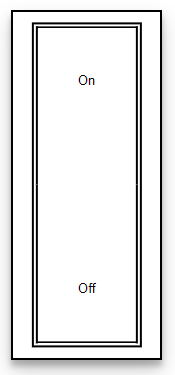 | GLPPA B-Type | Button Functions | |||
| 2-Button, area On/Off keypad with hold to Raise/Lower | Button | Label | Press | Hold | |
| 1 | On | Area On | Area Raise | ||
| 2 | Off | Area Off | Area Lower | ||
| Supported Features | |||||
| DirectLoadIds DisableOff | |||||
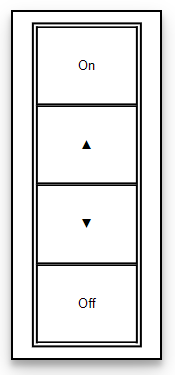 | GLPPA D-Type | Button Functions | |||
| 4-Button On/Off, Raise/Lower keypad | Button | Label | Press | Hold | |
| 1 | On | Area On | n/a | ||
| 2 | ▲ | n/a | Area Raise | ||
| 3 | ▼ | n/a | Area Lower | ||
| Supported Features | 4 | Off | Area Off | n/a | |
| DirectLoadIds (1 load) DisableOff | |||||
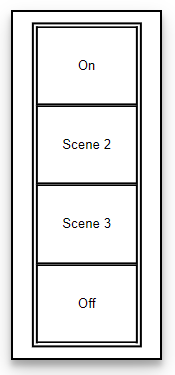 | GLPPA E-Type | Button Functions | |||
| 4-Button On/Off/Scene keypad | Button | Label | Press | ||
| 1 | On | Area On | |||
| 2 | Scene 2 | Recall Scene 2 | |||
| 3 | Scene 3 | Recall Scene 3 | |||
| Supported Features | 4 | Off | Area Off | ||
| DisableOff | |||||
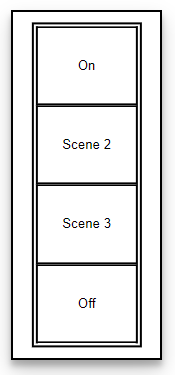 | GLPPA F-Type | Button Functions | |||
| 4-Button On/Off/Scene keypad with hold to Raise/Lower | Button | Label | Press | Hold | |
| 1 | On | Area On | Area Raise | ||
| 2 | Scene 2 | Recall Scene 2 | n/a | ||
| 3 | Scene 3 | Recall Scene 3 | n/a | ||
| Supported Features | 4 | Off | Area Off | Area Lower | |
| DirectLoadIds DisableOff FlipRaiseLower | |||||
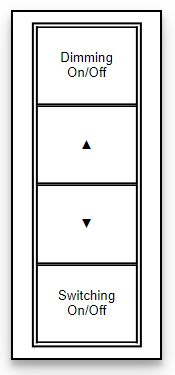 | GLPPA G-Type | Button Functions | |||
| 4-Button Toggle Load by Type, Raise/Lower keypad | Button | Label | Press | Hold | |
| 1 | Dimming On/Off | Toggle dimmable loads on/off | n/a | ||
| 2 | ▲ | n/a | Area Raise | ||
| 3 | ▼ | n/a | Area Lower | ||
| Supported Features | 4 | Switching On/Off | Toggle switched loads on/off | n/a | |
| n/a | |||||
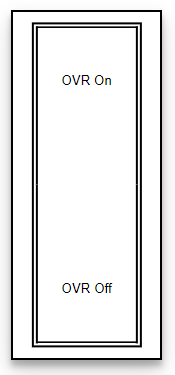 | GLPPA OVR-Type | Button Functions | |||
| 2-Button, area override keypad | Button | Label | Press | ||
| 1 | OVR On | Enable Area Override | |||
| 2 | OVR Off | Disable Area Override | |||
| Supported Features | |||||
| ControllerIds DisableOff (v2.210 or later) | |||||
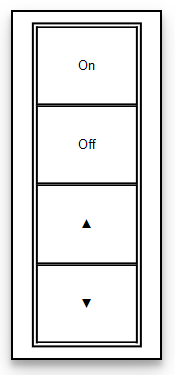 | GLPPA W-Type | Button Functions | |||
| 4-Button Last Level/Off/Raise/Lower keypad | Button | Label | Press | Hold | |
| 1 | On | Recall Last Levels | n/a | ||
| 2 | Off | Area Off | n/a | ||
| 3 | ▲ | n/a | Area Raise | ||
| Supported Features | 4 | ▼ | n/a | Area Lower | |
| DirectLoadIds (1 load) DisableOff FlipRaiseLower | |||||
Zūm Wired Keypads
To use custom showrunner™ keypad types with Zūm Wired keypads, the ZUMNET-JBOX for the keypad must be in Cresnet mode. If the ZUMNET-JBOX is not in Cresnet mode then the keypads will perform the functions as programmed from the Crestron Zūm App.
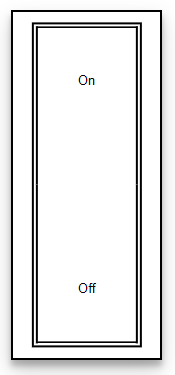 | Zūm Wired A-Type | Button Functions | |||
| 2-Button, area On/Off keypad | Button | Label | Press | ||
| 1 | On | Area On | |||
| 2 | Off | Area Off | |||
| Supported Features | |||||
| DisableOff LinkedAreaIds | |||||
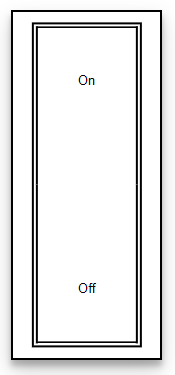 | Zūm Wired AfterHours | Button Functions | |||
| 2-Button, area On/Off keypad with timeout | Button | Label | Press | ||
| 1 | On | Area On w/timeout | |||
| 2 | Off | Area Off | |||
| Supported Features | |||||
| DisableOff LinkedAreaIds | |||||
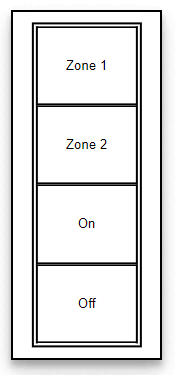 | Zūm Wired AZ-Type | Button Functions | |||
| Variable 4 to 8-button Load Toggle/Dim keypad with All On/Off (automatically selects layout based on number of loads in area) | Button | Label | Press | Hold | |
| 1-6 | Zone # | Toggle Load # | Cycle Raise/Lower Load # | ||
| 7 | On or ▲ | All Loads On | All Loads Raise | ||
| 8 | Off or ▼ | All Loads Off | All Loads Lower | ||
| Supported Features | |||||
| DirectLoadIds (2, 4, or 6 loads) DisableOff (v3.002 or later) FlipRaiseLower (v3.002 or later) | |||||
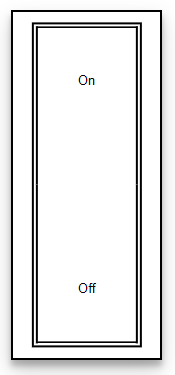 | Zūm Wired B-Type | Button Functions | |||
| 2-Button, area On/Off keypad with hold to Raise/Lower | Button | Label | Press | Hold | |
| 1 | On | Area On | Area Raise | ||
| 2 | Off | Area Off | Area Lower | ||
| Supported Features | |||||
| DirectLoadIds DisableOff | |||||
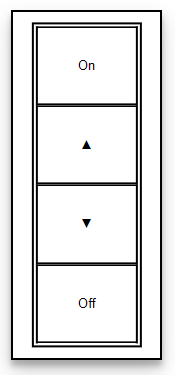 | Zūm Wired D-Type | Button Functions | |||
| 4-Button On/Off, Raise/Lower keypad | Button | Label | Press | Hold | |
| 1 | On | Area On | n/a | ||
| 2 | ▲ | n/a | Area Raise | ||
| 3 | ▼ | n/a | Area Lower | ||
| Supported Features | 4 | Off | Area Off | n/a | |
| DirectLoadIds (1 load) DisableOff | |||||
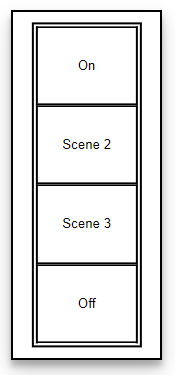 | Zūm Wired E-Type | Button Functions | |||
| 4-Button On/Off/Scene keypad | Button | Label | Press | ||
| 1 | On | Area On | |||
| 2 | Scene 2 | Recall Scene 2 | |||
| 3 | Scene 3 | Recall Scene 3 | |||
| Supported Features | 4 | Off | Area Off | ||
| DisableOff | |||||
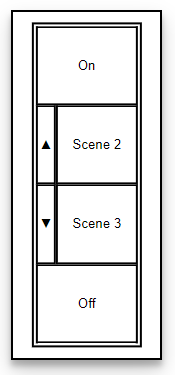 | Zūm Wired F-Type | Button Functions | |||
| 6-Button On/Off/Scene/Raise/Lower keypad | Button | Label | Press | Hold | |
| 1 | On | Area On | n/a | ||
| 2 | Scene 2 | Recall Scene 2 | n/a | ||
| 3 | Scene 3 | Recall Scene 3 | n/a | ||
| Supported Features | 4 | Off | Area Off | n/a | |
| DirectLoadIds DisableOff FlipRaiseLower | 5 | ▲ | n/a | Area Raise | |
| 6 | ▼ | n/a | Area Lower | ||
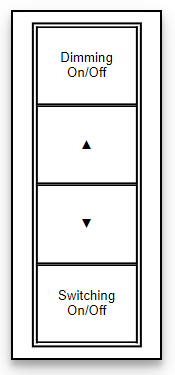 | Zūm Wired G-Type | Button Functions | |||
| 4-Button Toggle Load by Type, Raise/Lower keypad | Button | Label | Press | Hold | |
| 1 | Dimming On/Off | Toggle dimmable loads on/off | n/a | ||
| 2 | ▲ | n/a | Area Raise | ||
| 3 | ▼ | n/a | Area Lower | ||
| Supported Features | 4 | Switching On/Off | Toggle switched loads on/off | n/a | |
| n/a | |||||
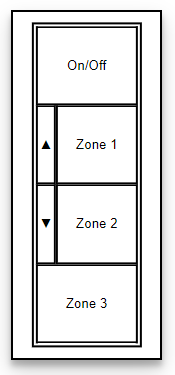 | Zūm Wired N-Type | Button Functions | |||
| 6-Button Area/Load Toggle, Area Raise/Lower keypad | Button | Label | Press | Hold | |
| 1 | On/Off | Toggle Area On/Off | n/a | ||
| 2 | Zone 1 | Load 1 On | Load 1 Off | ||
| 3 | Zone 2 | Load 2 On | Load 2 Off | ||
| Supported Features | 4 | Zone 3 | Load 3 On | Load 3 Off | |
| DirectLoadIds (3 loads) DisableOff (v3.002 or later) FlipRaiseLower (v2.210 or later) | 5 | ▲ | n/a | Area Raise | |
| 6 | ▼ | n/a | Area Lower | ||
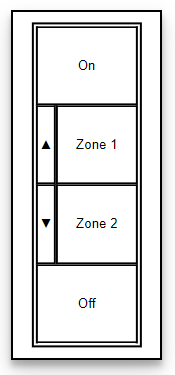 | Zūm Wired NOFF-Type | Button Functions | |||
| 6-Button Load Toggle, Area On/Off/Raise/Lower keypad | Button | Label | Press | Hold | |
| 1 | On | Area On | n/a | ||
| 2 | Zone 1 | Load 1 On | Load 1 Off | ||
| 3 | Zone 2 | Load 2 On | Load 2 Off | ||
| Supported Features | 4 | Off | Area Off | n/a | |
| DirectLoadIds (2 loads) DisableOff (v2.210 or later) FlipRaiseLower (v2.210 or later) | 5 | ▲ | n/a | Area Raise | |
| 6 | ▼ | n/a | Area Lower | ||
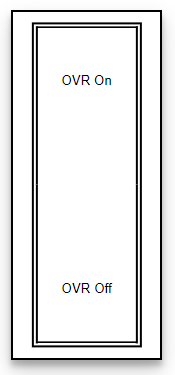 | Zūm Wired OVR-Type | Button Functions | |||
| 2-Button, area override keypad | Button | Label | Press | ||
| 1 | OVR On | Enable Area Override | |||
| 2 | OVR Off | Disable Area Override | |||
| Supported Features | |||||
| ControllerIds DisableOff (v2.210 or later) | |||||
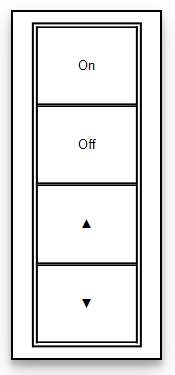 | Zūm Wired W-Type | Button Functions | |||
| 4-Button Last Level/Off/Raise/Lower keypad | Button | Label | Press | Hold | |
| 1 | On | Recall Last Levels | n/a | ||
| 2 | Off | Area Off | n/a | ||
| 3 | ▲ | n/a | Area Raise | ||
| Supported Features | 4 | ▼ | n/a | Area Lower | |
| DirectLoadIds (1 load) DisableOff FlipRaiseLower | |||||
Zūm Wireless Keypads
Due to limitations with Zūm Wireless firmware, showrunner™ is not able to provide the same level of customization for Zūm Wireless keypads as is possible with other keypad types. Instead, showrunner™ supports only the standard Crestron Zūm Wireless keypad types.
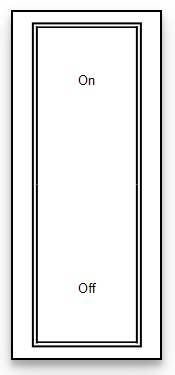 | Zūm Wireless A-Type | Button Functions | |||
| 2-Button, area On/Off keypad with hold to Raise/Lower | Button | Label | Press | Hold | |
| 1 | On | Area On | Area Raise | ||
| 2 | Off | Area Off | Area Lower | ||
| Supported Features | |||||
| n/a | |||||
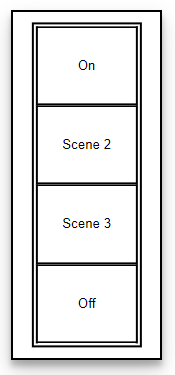 | Zūm Wireless B-Type | Button Functions | |||
| 4-Button area On/Off/Scene keypad | Button | Label | Press | Hold | |
| 1 | On | Area On | Area Raise | ||
| 2 | Scene 2 | Recall Scene 2 | Save Scene 2 | ||
| 3 | Scene 3 | Recall Scene 3 | Save Scene 3 | ||
| Supported Features | 4 | Off | Area Off | Area Lower | |
| n/a | |||||
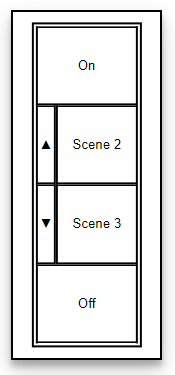 | Zūm Wireless C-Type | Button Functions | |||
| 6-Button area On/Off/Scene keypad with Raise/Lower | Button | Label | Press | Hold | |
| 1 | On | Area On | n/a | ||
| 2 | Scene 2 | Recall Scene 2 | Save Scene 2 | ||
| 3 | Scene 3 | Recall Scene 3 | Save Scene 3 | ||
| Supported Features | 4 | Off | Area Off | n/a | |
| n/a | 5 | ▲ | n/a | Area Raise | |
| 6 | ▼ | n/a | Area Lower | ||
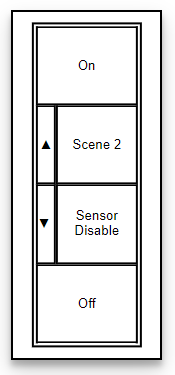 | Zūm Wireless D-Type | Button Functions | |||
| 6-Button area On/Off/Scene keypad with Raise/Lower and Sensor Disable | Button | Label | Press | Hold | |
| 1 | On | Area On | n/a | ||
| 2 | Scene 2 | Recall Scene 2 | Save Scene 2 | ||
| 3 | Sensor Disable | Disable Occupancy | Enable Occupancy | ||
| Supported Features | 4 | Off | Area Off | n/a | |
| n/a | 5 | ▲ | n/a | Area Raise | |
| 6 | ▼ | n/a | Area Lower | ||
X-Type Keypad Actions
The ShowRunnerCLC™ X-Type keypad is a customizable keypad type available for Cameo, Horizon, GLPPA-KP, and Zūm Wired keypads. See for a list of possible keypad layouts for all keypad types. Instructions for configuring X-Type keypads from the ShowRunnerHUB™ UI are available here.
Note that generally, Press and Release actions are always executed, while Tap actions are executed with a slight delay only if there is no subsequent Double-Tap or Hold detected.
The table below is a comprehensive list of actions which can be used to manually configure X-Type keypads from the SrConfig.json file. The table was generated using ShowRunnerCLC™ v3.019, but can be viewed for any version of ShowRunnerCLC™ by connecting to a processor running the desired version of ShowRunnerCLC™ and running the command: sr sh ac
Note that actions with "None" listed under "Triggers" are read-only and are only able to be used for keypad or keyswitch feedback.
ShowRunnerCLC™ Actions Table
| Type | Action | Action Description | Reference Property | Reference Required | Triggers | Supported Properties |
| EDmxReceiver | Disable | Turns off E-DMX Receiver | n/a | False | Digital, Analog | n/a |
| EDmxReceiver | Enable | Turns on the E-DMX Receiver | n/a | False | Digital, Analog | n/a |
| EDmxReceiver | UpdateLoadsDisable | Disables the transfer of E-DMX Values to hardware loads | n/a | False | Digital, Analog | n/a |
| EDmxReceiver | UpdateLoadsEnable | Enables the transfer of E-DMX Values to hardware loads | n/a | False | Digital, Analog | n/a |
| GlobalActions | CctSourceSensor | Select which sensor the system will accept CCT values from | SensorId | True | Digital, Analog | 'SensorId':(Integer)'Id of the sensor to use as reference' |
| GlobalActions | DemandResponseOff | Turns demand response off system wide | n/a | False | Digital, Analog | n/a |
| GlobalActions | DemandResponseOn | Turns demand response system wide | n/a | False | Digital, Analog | n/a |
| GlobalActions | Execute | Executes the global action | ActionId | True | Digital, Analog | 'ActionId':(Integer)'Action to recall' |
| GlobalActions | ExecuteLastEvent | Executes the last event that fired before the current time globally and in each group | n/a | False | Digital, Analog | Global':(Boolean)'Recall last global event' 'GroupUniqueIds':(String)'Limits group IDs to those specified in the list. Specify n/a if all groups or comma separated list of UniqueIDs' |
| GlobalActions | Log | Adds an entry to the system log | n/a | False | Digital, Analog | Message':(String)'Message to add to the log' 'Severity':(String)'Severity, default to 'Notice' if not specified. Valid values: Notice | Warn | Error | Exception' |
| GlobalActions | MasterOff | Turns off areas system wide | n/a | False | Digital, Analog | n/a |
| GlobalActions | MasterOn | Turns On areas system wide | n/a | False | Digital, Analog | n/a |
| GlobalActions | MasterOverrideOff | Deactivates the system wide override | n/a | False | Digital, Analog | n/a |
| GlobalActions | MasterOverrideOn | Activates the system wide override | n/a | False | Digital, Analog | n/a |
| GlobalActions | NodeOff | Turns off areas system wide | n/a | False | Digital, Analog | 'NodeId':(String)'GUID of the Node' |
| GlobalActions | NodeOn | Turns On areas system wide | n/a | False | Digital, Analog | 'NodeId':(String)'GUID of the Node' |
| GlobalActions | RemoteGlobalExecute | Execute a global action on a remote system | n/a | False | Digital, Analog | GlobalActionId':(Integer)'Global Action Id on the Remote System to execute' 'RemoteSystemId':(Integer)'System ID of the Remote System' |
| GlobalActions | SchedulerDisable | Disables the scheduler | n/a | False | Digital, Analog | n/a |
| GlobalActions | SchedulerEnable | Enables the scheduler | n/a | False | Digital, Analog | n/a |
| GlobalActions | TagOff | Turns off areas system wide | n/a | False | Digital, Analog | 'TagId':(String)'GUID of the Tag' |
| GlobalActions | TagOn | Turns On areas system wide | n/a | False | Digital, Analog | 'TagId':(String)'GUID of the Tag' |
| Load | CctLower | Lowers the CCT for a CCT load | n/a | False | Digital, Analog | n/a |
| Load | CctRaise | CctRaises the light level on the load | n/a | False | Digital, Analog | n/a |
| Load | CctRaiseLower | Raises/Lowers the CCT on the load | n/a | False | Digital, Analog | n/a |
| Load | CctStop | Stop CCT raise/lower on the load | n/a | False | Digital, Analog | n/a |
| Load | Disable | Turns off the load and prevents it from being controlled | n/a | False | Digital, Analog | n/a |
| Load | Enable | Enables the load and allows normal operation | n/a | False | Digital, Analog | n/a |
| Load | Lower | Lowers the load | n/a | False | Digital, Analog | n/a |
| Load | LowerScene | Lowers all loads that belong to a scene | SceneId | True | Digital, Analog | 'SceneId':(Integer)'Scene Number to raise' |
| Load | Off | Turns off the load | n/a | False | Digital, Analog | n/a |
| Load | On | Turns on the load | n/a | False | Digital, Analog | n/a |
| Load | OnWithTimeout | Turns on the load for a specified time | Timeout | False | Digital, Analog | 'Timeout':(Integer)'Timeout in seconds' |
| Load | OverrideDisable | Deactivates override on the load | n/a | False | Digital, Analog | n/a |
| Load | OverrideEnable | Activates override on the load | n/a | False | Digital, Analog | n/a |
| Load | Raise | Raises the light level on the load | n/a | False | Digital, Analog | n/a |
| Load | RaiseLower | Raise/Lowers the light level on the load | n/a | False | Digital, Analog | n/a |
| Load | RaiseLowerScene | Raises/Lowers all loads that belong to a scene | SceneId | True | Digital, Analog | 'SceneId':(Integer)'Scene Number to raise/lower' |
| Load | RaiseScene | Raises all loads that belong to a scene | SceneId | True | Digital, Analog | 'SceneId':(Integer)'Scene Number to raise' |
| Load | RecallScene | Recalls the specified scene on this load | SceneId | False | Digital, Analog | 'SceneId':(Integer)'Scene Number to recall' |
| Load | ReleaseScene | Releases the scene from the load, functionally turning off any loads that are included in the scene | SceneId | True | Digital, Analog | 'SceneId':(Integer)'Scene Number to recall' |
| Load | SceneToggle | SceneToggle switches between two scenes on a load | OnScene | True | Digital, Analog | OffScene':(Integer)'Scene used when toggle triggers the off state' 'OnScene':(Integer)'Scene used when toggle triggers the on state' |
| Load | SetCct | Recalls the specified Cct on this load | Cct | True | Digital, Analog | Cct':(Integer)'Cct to recall' 'FadeTime':(Double)'Fade time to recall level over' |
| Load | SetLevel | Recalls the specified level on this load | Level | True | Digital, Analog | FadeTime':(Double)'Fade time to recall level over' 'Level':(Integer)'Level to recall' |
| Load | SetLevelByByte | Recalls the specified level on this load as a byte | Level | True | Digital, Analog | FadeTime':(Double)'Fade time to recall level over' 'Level':(Integer)'Level to recall as a byte' |
| Load | Stop | Stop raise/lower on the load | n/a | False | Digital, Analog | n/a |
| Load | StopScene | Releases the scene from the load, functionally turning off any loads that are included in the scene | SceneId | True | Digital, Analog | 'SceneId':(Integer)'Scene Number to recall' |
| Load | Toggle | Toggles the load | n/a | False | Digital, Analog | n/a |
| LoadController | OverrideDisable | Deactivates override on the load controller | n/a | False | Digital, Analog | n/a |
| LoadController | OverrideEnable | Activates override on the load controller | n/a | False | Digital, Analog | n/a |
| LoadController | RecallScene | Recalls the specified scene on this load | SceneId | False | Digital, Analog | 'SceneId':(Integer)'Scene Number to recall' |
| LoadController | ReleaseScene | Releases the specified scene on this load controller | SceneId | False | Digital, Analog | 'SceneId':(Integer)'Scene Number to Release' |
| OutputSignal | Disable | Disables the output signal | n/a | False | Digital, Analog | n/a |
| OutputSignal | Enable | Enables the output signal | n/a | False | Digital, Analog | n/a |
| PartitionSensor | Combined | Reports the sensor is combined | n/a | False | None | n/a |
| PartitionSensor | Disable | Disables the paritition sensor | n/a | False | Digital, Analog | n/a |
| PartitionSensor | Divided | Reports the sensor is Divided | n/a | False | None | n/a |
| PartitionSensor | Enable | Enables the partition sensor | n/a | False | Digital, Analog | n/a |
| PartitionSensor | ModeAuto | Sets the sensor to auto mode | n/a | False | Digital, Analog | n/a |
| PartitionSensor | ModeCombined | Sets the sensor to combined mode | n/a | False | Digital, Analog | n/a |
| PartitionSensor | ModeDivided | Sets the sensor to divided mode | n/a | False | Digital, Analog | n/a |
| Photocell | AboveThreshold | Photocell reading is above the threshold (it's bright out) | n/a | False | None | n/a |
| Photocell | BelowThreshold | Photocell reading is below the threshold (it's dark out) | n/a | False | None | n/a |
| Photocell | Disable | Disables the photocell sensor | n/a | False | Digital, Analog | n/a |
| Photocell | Enable | Enables the photocell sensor | n/a | False | Digital, Analog | n/a |
| Shade | Close | Closes the shade | n/a | False | Digital, Analog | n/a |
| Shade | JogClose | Jog Close the shade | JogTime | True | Digital, Analog | 'JogTime':(Integer)'Time to Jog in ms' |
| Shade | JogOpen | Jog Open the shade | JogTime | True | Digital, Analog | 'JogTime':(Integer)'Time to Jog in ms' |
| Shade | Lower | Lowers the shade | n/a | False | Digital, Analog | n/a |
| Shade | NextPreset | Steps to the next preset on the shade, goes back to start if at end | n/a | False | Digital, Analog | n/a |
| Shade | Open | Opens the shade | n/a | False | Digital, Analog | n/a |
| Shade | PreviousPreset | Steps to the Previous preset on the shade, goes back to end if at start | n/a | False | Digital, Analog | n/a |
| Shade | Raise | Raises the shade | n/a | False | Digital, Analog | n/a |
| Shade | SetPosition | Sets the position of the shade | Position | True | Digital, Analog | 'Position':(Integer)'Position of the shade 0-65535' |
| Shade | Stop | Stop raise/lower on the load | n/a | False | Digital, Analog | n/a |
| Shade | Toggle | Toggles the shade between open and close | n/a | False | Digital, Analog | n/a |
| LoadGroup | Disable | Turns off the load and prevents it from being controlled | n/a | False | Digital, Analog | n/a |
| LoadGroup | Enable | Enables the load and allows normal operation | n/a | False | Digital, Analog | n/a |
| LoadGroup | Lower | Lowers the load | n/a | False | Digital, Analog | n/a |
| LoadGroup | Off | Turns off the load | n/a | False | Digital, Analog | n/a |
| LoadGroup | On | Turns on the load | n/a | False | Digital, Analog | n/a |
| LoadGroup | OnWithTimeout | Turns on the load group for a specified time | Timeout | False | Digital, Analog | 'Timeout':(Integer)'Timeout in seconds' |
| LoadGroup | OverrideDisable | Deactivates override on the load | n/a | False | Digital, Analog | n/a |
| LoadGroup | OverrideEnable | Activates override on the load | n/a | False | Digital, Analog | n/a |
| LoadGroup | Raise | Raises the light level on the load | n/a | False | Digital, Analog | n/a |
| LoadGroup | RaiseLower | Raise/Lowers the light level on the load | n/a | False | Digital, Analog | n/a |
| LoadGroup | RaiseLowerScene | Raises/Lowers all loads that belong to a scene | SceneId | True | Digital, Analog | 'SceneId':(Integer)'Scene Number to raise/lower' |
| LoadGroup | RecallScene | Recalls the specified scene on this load | SceneId | False | Digital, Analog | 'SceneId':(Integer)'Scene Number to recall' |
| LoadGroup | ReleaseScene | Releases the scene from the load, functionally turning off any loads that are included in the scene | SceneId | True | Digital, Analog | 'SceneId':(Integer)'Scene Number to recall' |
| LoadGroup | SceneToggle | SceneToggle switches between two scenes on a load | OnScene | True | Digital, Analog | OffScene':(Integer)'Scene used when toggle triggers the off state' 'OnScene':(Integer)'Scene used when toggle triggers the on state' |
| LoadGroup | SetCct | Recalls the specified Cct on this load | Cct | True | Digital, Analog | 'Cct':(Integer)'Cct to recall' |
| LoadGroup | SetLevel | Recalls the specified level on this load | Level | True | Digital, Analog | FadeTime':(Double)'Fade time to recall level over' 'Level':(Integer)'Level to recall' |
| LoadGroup | Stop | Stop raise/lower on the load | n/a | False | Digital, Analog | n/a |
| LoadGroup | StopScene | Stops the raise/lower on any load that is included in the scene | SceneId | True | Digital, Analog | 'SceneId':(Integer)'Scene Number to affect' |
| LoadGroup | Toggle | Toggles the load | n/a | False | Digital, Analog | n/a |
| ShadeGroup | Close | Closes the shade | n/a | False | Digital, Analog | n/a |
| ShadeGroup | NextPreset | Steps to the next preset on the shade, goes back to start if at end | n/a | False | Digital, Analog | n/a |
| ShadeGroup | Open | Opens the shade | n/a | False | Digital, Analog | n/a |
| ShadeGroup | PreviousPreset | Steps to the Previous preset on the shade, goes back to end if at start | n/a | False | Digital, Analog | n/a |
| ShadeGroup | Stop | Stop raise/lower on the load | n/a | False | Digital, Analog | n/a |
| BaseKeypad | Disable | Disables the keypad | n/a | False | Digital, Analog | n/a |
| BaseKeypad | Enable | Enables the keypad | n/a | False | Digital, Analog | n/a |
| BaseKeypad | EnableToggle | Toggles Enable for the keypad | n/a | False | Digital, Analog | n/a |
| BaseKeypad | MasterRaiseLowerReference | Evaluates to see if the referenced HostGlobalId is in the master raise/lower list | GlobalIds | True | None | 'GlobalIds':(String)'GlobalIds to reference when comparing to see if master raise/lower is active. Use comma/dash separated list of numbers.' |
| Area | CancelTimeout | Cancel Timeout operation | n/a | False | Digital, Analog | n/a |
| Area | ExtendOccupancyTimeoutSetting | Extend the Occupancy Timeout Setting in the area | Timeout | True | Digital, Analog | 'Timeout':(Integer)'Timeout in seconds' |
| Area | Lower | Lowers the area | n/a | False | Digital, Analog | n/a |
| Area | LowerScene | Lowers all loads that belong to a scene | SceneId | True | Digital, Analog | 'SceneId':(Integer)'Scene Number to lower' |
| Area | OccupancyMode | Changes the occupancy mode of an area | Mode | True | Digital, Analog | 'Mode':(String)'Name of the mode' |
| Area | Occupied | Reports the occupied status of an area | n/a | False | None | n/a |
| Area | Off | Turns off the area | n/a | False | Digital, Analog | n/a |
| Area | On | Turns on the area | n/a | False | Digital, Analog | n/a |
| Area | OnWithTimeout | Turns on the area for a specified time | Timeout | False | Digital, Analog | 'Timeout':(Integer)'Timeout in Seconds' |
| Area | OverrideDisable | Deactivates override on the area | n/a | False | Digital, Analog | n/a |
| Area | OverrideEnable | Activates override on the area | n/a | False | Digital, Analog | n/a |
| Area | Raise | Raises the light level on the area | n/a | False | Digital, Analog | n/a |
| Area | RaiseLower | Raise/Lowers the light level on the area | n/a | False | Digital, Analog | n/a |
| Area | RaiseLowerScene | Raises/Lowers all loads that belong to a scene | SceneId | True | Digital, Analog | 'SceneId':(Integer)'Scene Number to raise/lower' |
| Area | RaiseScene | Raises all loads that belong to a scene | SceneId | True | Digital, Analog | 'SceneId':(Integer)'Scene Number to raise' |
| Area | RecallLastLevel | Turns RecallLastLevel the area | n/a | False | Digital, Analog | n/a |
| Area | RecallScene | Recalls the specified scene on this load | SceneId | False | Digital, Analog | 'SceneId':(Integer)'Scene Number to recall' |
| Area | ReleaseScene | Releases the scene from the load, functionally turning off any loads that are included in the scene | SceneId | True | Digital, Analog | 'SceneId':(Integer)'Scene Number to recall' |
| Area | SceneCycle | SceneCycle steps through a list of scenes | OnScene | True | Digital, Analog | OnScene':(Integer)'Scene used to indicate feedback' 'SceneList':(String)'Comma and dash delimited list of scenes to cycle through' |
| Area | SceneToggle | SceneToggle switches between two scenes on an area | OnScene | True | Digital, Analog | OffScene':(Integer)'Scene used when toggle triggers the off state' 'OnScene':(Integer)'Scene used when toggle triggers the on state' |
| Area | SetCct | Recalls the specified Cct on this area | Cct | True | Digital, Analog | 'Cct':(Integer)'Cct to recall' |
| Area | SetCctAuto | Sets the CCT Mode to auto | n/a | False | Digital, Analog | n/a |
| Area | ShadeClose | Close All Area Shades | n/a | False | Digital, Analog | n/a |
| Area | ShadeOpen | Open All Area Shades | n/a | False | Digital, Analog | n/a |
| Area | ShadeStop | Stop All Area Shades | n/a | False | Digital, Analog | n/a |
| Area | Stop | Stop raise/lower on the area | n/a | False | Digital, Analog | n/a |
| Area | StopScene | Stops the raise/lower on any load that is included in the scene | SceneId | True | Digital, Analog | 'SceneId':(Integer)'Scene Number to affect' |
| Area | Toggle | Toggles the area on/off | n/a | False | Digital, Analog | n/a |
| Keyswitch | Active | Reports the keyswitch state | n/a | False | Digital, Analog | n/a |
| Keyswitch | Disable | Disables the keyswitch | n/a | False | Digital, Analog | n/a |
| Keyswitch | Enable | Enables the keyswitch | n/a | False | Digital, Analog | n/a |
| Occupancy | Disable | Disables the occupancy sensor | n/a | False | Digital, Analog | n/a |
| Occupancy | Enable | Enables the occupancy sensor | n/a | False | Digital, Analog | n/a |
| Occupancy | Occupied | Reports the occupied status of an occupancy sensor | n/a | False | None | n/a |
