SSL User Configuration
Last modified by Craig Lewis on 2025/05/27 19:35
Crestron devices that support SSL may require the use of a secure connection between the processor and the device (ex: GWEXER/touchpanel/CEN-IO). To use a secure connection there must be a user on the processor (authentication enabled) with right to Connect ("Connects" group).
Instructions:
- Processor
- Authentication Enabled (if not already)
- Create a user for the device to use
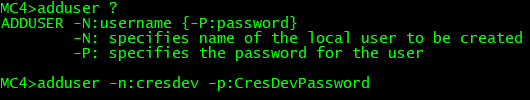
- Password requires at least one number and one special character on newer firmware
- adduser -n:cresdev -p:CresDevPass1234!
- Add user to group "Connects"
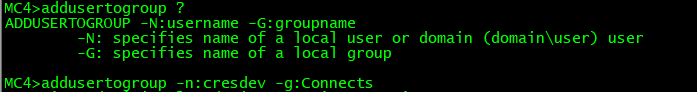
- addusertogroup -n:cresdev -g:Connects
- Confirm user added
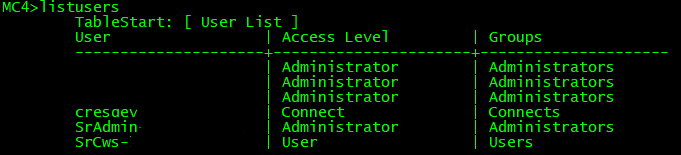
- Device
- Add the CS (Control System) authentication user (command varies by device, e.g. CEN-GWEXER use command "setcsauth")
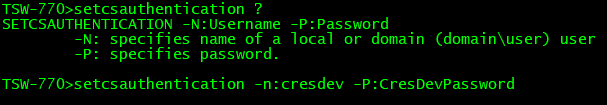
- setcsauthentication -n:cresdev -p:CresDevPass1234!
- setcsauth -n:cresdev -p:CresDevPass1234!
- Clear CS Authentication
- On one CS Authentication can be setup per system
- Clearcsauthentication will remove CS Authentication users
