Backup and Restore
Last modified by Scott Kohlmann on 2023/04/21 14:05
Overview
ShowRunnerCLC™ provides backup and restore capabilities. Backups contain all of the necessary configuration files along with all graphics and extensions associated with the project. Credentials are stored encrypted and require an encrypted export. When the backup is exported a user provided secret is required to encrypt the export. The secret will be needed to import the credentials when restoring the backup.
Downloading a ShowRunnerCLC™ Backup
- Enter the Setup > File Management page and click the "Backup" button

- Enter a Secret to be used when restoring the backup. Do not lose or forget this Secret as it is required in order to restore the project files

- Once a secret is entered, the Download button will become active. Click the Download button to download the SRBackup.zip file
Restoring a ShowRunnerCLC™ Backup
- Enter the Setup > File Management page and click the "Restore" button

- Click "Choose Backup" and select the .zip file containing the ShowRunnerCLC™ backup
- Warning: 3-series processors may incorrectly report that the file has been uploaded successfully
- If the backup has not been successfully uploaded to the processor, then the processor will always report "Secret failed" even when the correct Secret has been input
- In these cases, it is necessary to manually load the backup file to the processor. Rename the file to "sr-restore.zip" and load it to the processor's NVRAM/sr/ folder, where the ShowRunnerCLC™ license file is located
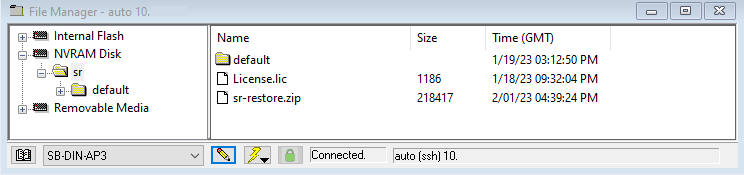
- Enter the Secret used when generating the Backup to download your Backup Files
- If the Secret has been lost, then the backup file is still useful because it contains the SrConfig.json as well as any floorplan graphics and BACnet configurations. However, any credentials or LWAPI setup will likely need to be redone

- If the Secret has been lost, then the backup file is still useful because it contains the SrConfig.json as well as any floorplan graphics and BACnet configurations. However, any credentials or LWAPI setup will likely need to be redone
- If the incorrect Secret is entered, you will be notified and prompted to re-enter the correct Secret

- After the correct Secret is entered and Authorized, the system will restart and load the backed up configuration
