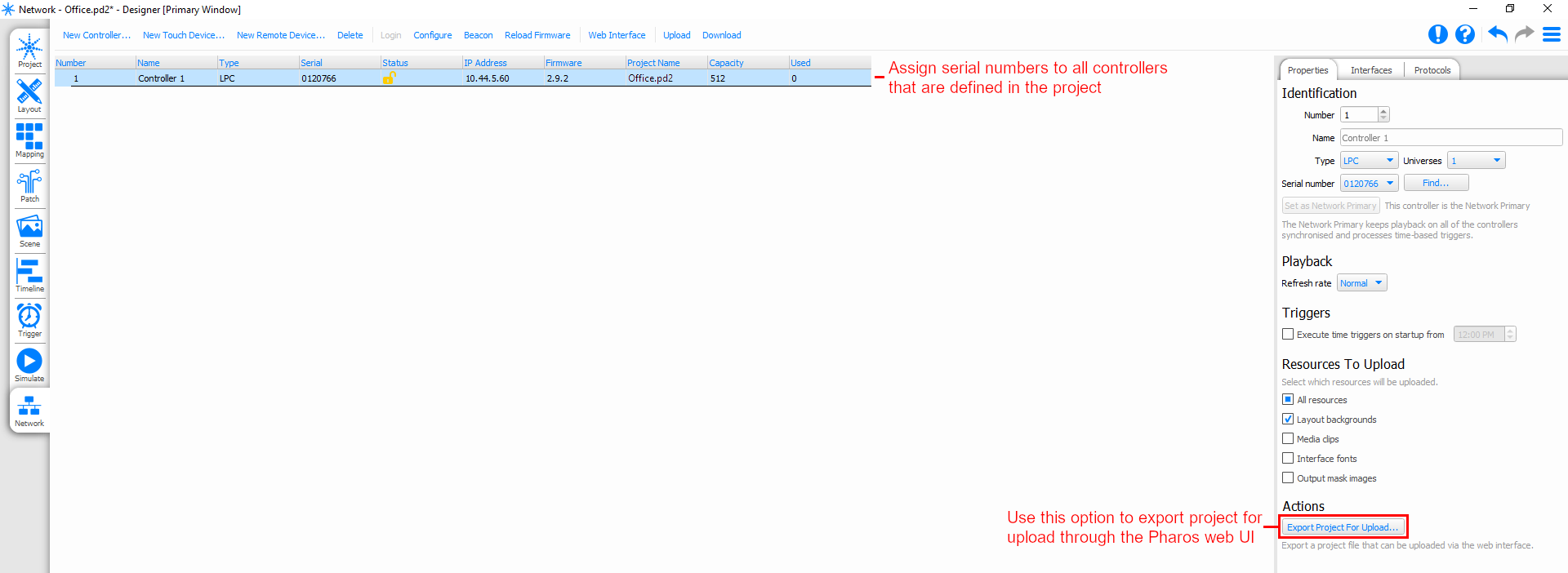I can't load my Pharos project using the Pharos web interface?
If the Pharos controller restarts when attempting to load a Pharos project using the web interface, then it is possible that the project being loaded was not exported properly prior to uploading. Pharos projects must be specifically exported for web upload, as regular Pharos projects may cause a watchdog error on the controller when loaded through the web interface.
To export a Pharos project for upload, open the project in Pharos Designer 2 and navigate to the "Network" tab. Select the controller you want to upload the project to and click the "Export Project For Upload..." button in the Properties tab. Select the folder, the resources to be loaded, and then click save. The Pharos project for upload will be saved as a separate file called "[project name].[controller name].upload.pd2"